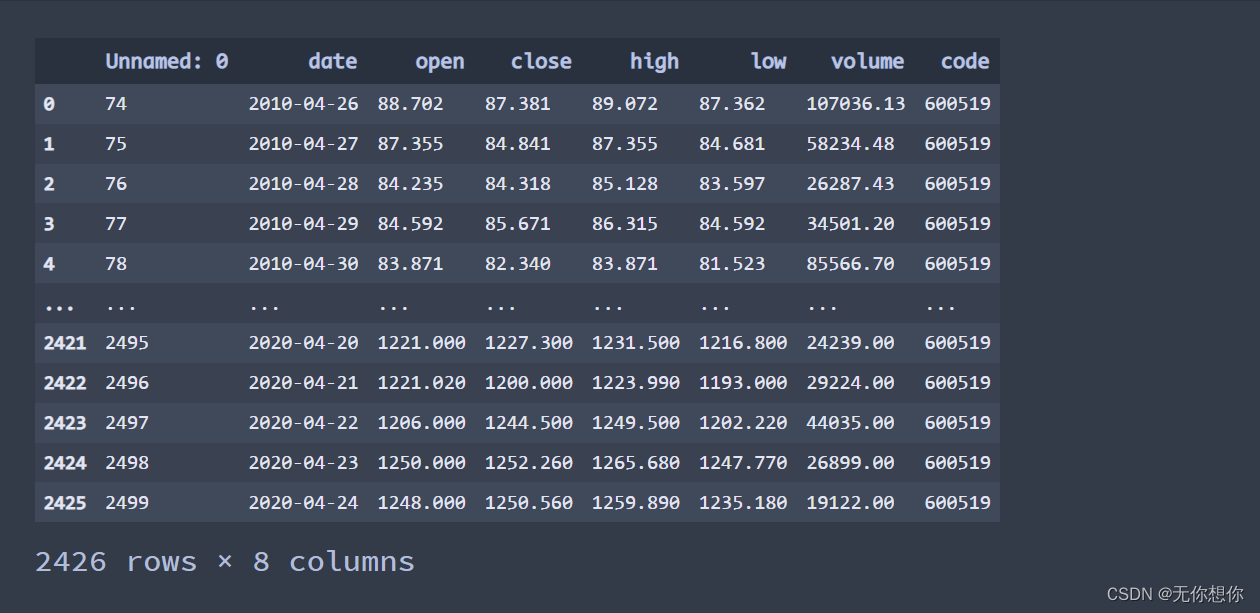
深度学习之循环神经网络(RNN)实现股票预测
简单看了一下如何使用RNN进行股票预测
·
深度学习训练营之循环神经网络(RNN)实现股票预测
原文链接
- 🍨 本文为🔗365天深度学习训练营 中的学习记录博客
- 🍦 参考文章:365天深度学习训练营-第P1周:实现mnist手写数字识别
- 🍖 原作者:K同学啊|接辅导、项目定制
环境介绍
- 语言环境:Python3.9.13
- 编译器:jupyter notebook
- 深度学习环境:TensorFlow2
前置工作
设置GPU
如果
# K同学啊深度学习练习
import tensorflow as tf
gpus = tf.config.list_physical_devices("GPU")
if gpus:
gpu0 = gpus[0] #如果有多个GPU,仅使用第0个GPU
tf.config.experimental.set_memory_growth(gpu0, True) #设置GPU显存用量按需使用
tf.config.set_visible_devices([gpu0],"GPU")
数据加载
import os,math
from tensorflow.keras.layers import Dropout, Dense, SimpleRNN
from sklearn.preprocessing import MinMaxScaler
from sklearn import metrics
import numpy as np
import pandas as pd
import tensorflow as tf
import matplotlib.pyplot as plt
# 支持中文
plt.rcParams['font.sans-serif'] = ['SimHei'] # 用来正常显示中文标签
plt.rcParams['axes.unicode_minus'] = False # 用来正常显示负号
data = pd.read_csv('SH600519.csv') # 读取股票文件
data
把对应的文件放在一个目录当中

划分数据集
我调整了一下测试集和训练集的数量,因为我后续训练的结果的训练集存在一定的欠拟合问题
"""
前(2426-300=2126)天的开盘价作为训练集,表格从0开始计数,2:3 是提取[2:3)列,前闭后开,故提取出C列开盘价
后300天的开盘价作为测试集
"""
training_set = data.iloc[0:2426 - 450, 2:3].values
test_set = data.iloc[2426 - 450:, 2:3].values
模型训练
数据预处理
归一化
sc = MinMaxScaler(feature_range=(0, 1))
training_set = sc.fit_transform(training_set)
test_set = sc.transform(test_set)
对样本进行构建
x_train = []
y_train = []
x_test = []
y_test = []
"""
使用前60天的开盘价作为输入特征x_train
第61天的开盘价作为输入标签y_train
for循环共构建2426-450-60=1916组训练数据。
共构建450-60=390组测试数据
"""
for i in range(60, len(training_set)):
x_train.append(training_set[i - 60:i, 0])
y_train.append(training_set[i, 0])
for i in range(60, len(test_set)):
x_test.append(test_set[i - 60:i, 0])
y_test.append(test_set[i, 0])
# 对训练集进行打乱
np.random.seed(7)
np.random.shuffle(x_train)
np.random.seed(7)
np.random.shuffle(y_train)
tf.random.set_seed(7)
"""
将训练数据调整为数组(array)
调整后的形状:
x_train:(1916, 60, 1)
y_train:(1916,)
x_test :(390, 60, 1)
y_test :(390,)
"""
x_train, y_train = np.array(x_train), np.array(y_train) # x_train形状为:(2066, 60, 1)
x_test, y_test = np.array(x_test), np.array(y_test)
"""
输入要求:[送入样本数, 循环核时间展开步数, 每个时间步输入特征个数]
"""
x_train = np.reshape(x_train, (x_train.shape[0], 60, 1))
x_test = np.reshape(x_test, (x_test.shape[0], 60, 1))
构建模型
model = tf.keras.Sequential([
SimpleRNN(100, return_sequences=True), #布尔值。是返回输出序列中的最后一个输出,还是全部序列。
Dropout(0.1), #防止过拟合
SimpleRNN(100),
Dropout(0.1),
Dense(1)
])
激活模型
# 该应用只观测loss数值,不观测准确率,所以删去metrics选项,一会在每个epoch迭代显示时只显示loss值
model.compile(optimizer=tf.keras.optimizers.Adam(0.001),
loss='mean_squared_error') # 损失函数用均方误差
对模型进行训练
训练时间相对来说还是比较快的
history = model.fit(x_train, y_train,
batch_size=64,
epochs=20,
validation_data=(x_test, y_test),
validation_freq=1) #测试的epoch间隔数
model.summary()
model.summary()对模型结果进行描述

结果可视化
plt.plot(history.history['loss'] , label='Training Loss')
plt.plot(history.history['val_loss'], label='Validation Loss')
plt.title('Training and Validation Loss by 无你想你')
plt.legend()
plt.show()
如果按照原本的数据集划分的方法我就会得到这样的结果,存在较大的欠拟合问题,所以我改了一下数据集划分的方法

更改数据集划分

预测
predicted_stock_price = model.predict(x_test) # 测试集输入模型进行预测
predicted_stock_price = sc.inverse_transform(predicted_stock_price) # 对预测数据还原---从(0,1)反归一化到原始范围
real_stock_price = sc.inverse_transform(test_set[60:]) # 对真实数据还原---从(0,1)反归一化到原始范围
# 画出真实数据和预测数据的对比曲线
plt.plot(real_stock_price, color='red', label='Stock Price')
plt.plot(predicted_stock_price, color='blue', label='Predicted Stock Price')
plt.title('Stock Price Prediction by 无你想你')
plt.xlabel('Time')
plt.ylabel('Stock Price')
plt.legend()
plt.show()

模型评估
"""
MSE :均方误差 -----> 预测值减真实值求平方后求均值
RMSE :均方根误差 -----> 对均方误差开方
MAE :平均绝对误差-----> 预测值减真实值求绝对值后求均值
R2 :决定系数,可以简单理解为反映模型拟合优度的重要的统计量
详细介绍可以参考文章:https://blog.csdn.net/qq_38251616/article/details/107997435
"""
MSE = metrics.mean_squared_error(predicted_stock_price, real_stock_price)
RMSE = metrics.mean_squared_error(predicted_stock_price, real_stock_price)**0.5
MAE = metrics.mean_absolute_error(predicted_stock_price, real_stock_price)
R2 = metrics.r2_score(predicted_stock_price, real_stock_price)
print('均方误差: %.5f' % MSE)
print('均方根误差: %.5f' % RMSE)
print('平均绝对误差: %.5f' % MAE)
print('R2: %.5f' % R2)

更多推荐
 已为社区贡献1条内容
已为社区贡献1条内容



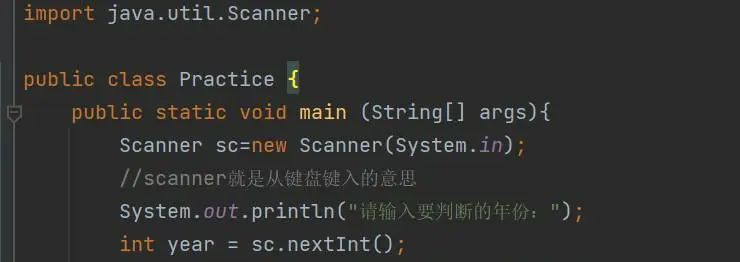





所有评论(0)