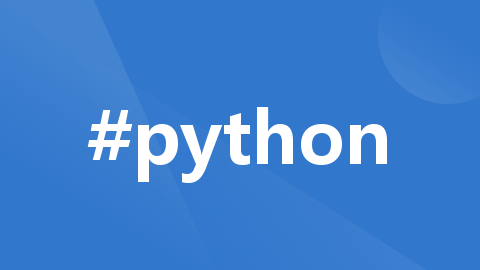
Python实战:自动化测试框架pytest
本文全方位解读了pytest框架,包括基本使用、测试函数、测试组织、插件系统、测试覆盖率、持续集成和最佳实践等。我们通过具体代码示例展示了如何使用pytest进行自动化测试。在实际应用中,pytest可以帮助我们提高软件质量,减少缺陷。遵循最佳实践,合理使用pytest的插件和工具,可以使我们的测试工作更加高效和可靠。
随着软件开发行业的快速发展,软件质量越来越受到重视。自动化测试作为一种提高软件质量的有效手段,逐渐成为软件开发过程中的重要环节。pytest是Python社区中广泛使用的自动化测试框架之一,它以简洁的语法、丰富的插件、强大的测试用例组织能力等优势,成为了许多开发者和测试团队的优选。本文将全方位解读pytest框架,并通过具体代码示例,展示如何使用pytest进行自动化测试。
1. pytest简介
pytest是一个Python测试框架,它提供了一个强大的测试发现和执行机制,支持多种测试风格,包括Python标准库中的unittest风格和nose风格。pytest的测试用例可以以模块化、组织化的方式编写,方便团队协作和维护。
2. pytest的基本使用
2.1 安装pytest
首先,我们需要安装pytest。可以使用pip进行安装。
pip install pytest
2.2 编写测试用例
pytest的测试用例通常以.py文件的形式编写,文件名以test_开头,例如test_example.py。每个测试用例都是一个函数,函数名以test_开头,例如test_add。
# test_example.py
def test_add():
assert 1 + 1 == 2
2.3 运行测试用例
运行测试用例有多种方式,包括使用命令行工具、集成开发环境(IDE)等。
命令行运行
pytest test_example.py
IDE运行
大多数IDE都支持pytest,例如PyCharm、VSCode等。在IDE中,可以右键点击测试用例文件或函数,选择“Run ‘test_example.py’”或“Run ‘test_add’”,即可运行测试用例。
3. pytest的测试函数
pytest提供了多种测试函数,用于编写测试用例。这些函数包括:
assert:断言函数,用于检查条件是否成立。raises:检查函数是否引发特定的异常。fails:检查函数是否失败。skip:跳过当前测试用例。xfail:设置测试用例为预期失败。xpass:设置测试用例为意外通过。
3.1 使用assert断言
def test_add():
assert 1 + 1 == 2
3.2 使用raises检查异常
def test_divide():
with pytest.raises(ZeroDivisionError):
1 / 0
3.3 使用fails检查失败
def test_fails():
assert 1 + 1 != 2
3.4 使用skip跳过测试用例
def test_skip():
pytest.skip("This test is skipped")
3.5 使用xfail设置预期失败
def test_xfail():
with pytest.xfail("This test is expected to fail"):
assert 1 + 1 != 2
3.6 使用xpass设置意外通过
def test_xpass():
with pytest.xfail("This test is expected to fail"):
assert 1 + 1 == 2
4. pytest的测试组织
pytest支持多种测试组织方式,包括模块化、组织化、分组等。
4.1 模块化测试
模块化测试是指将测试用例组织到不同的模块中,每个模块对应一个.py文件。
# test_module.py
def test_add():
assert 1 + 1 == 2
def test_divide():
with pytest.raises(ZeroDivisionError):
1 / 0
4.2 组织化测试
组织化测试是指将测试用例组织到不同的文件夹中,每个文件夹对应一个测试组织。
tests/
│
├── test_module.py
│
└── test_suite.py
4.3 分组测试
分组测试是指将测试用例组织到不同的测试组中,每个测试组对应一个.py文件。
# test_group.py
def test_group_add():
assert 1 + 1 == 2
def test_group_divide():
with pytest.raises(ZeroDivisionError):
1 / 0
5. pytest的插件系统
pytest的插件系统是其一大特色,它允许用户自定义扩展,以满足不同的测试需求。pytest的插件可以分为以下几类:
- 核心插件:提供pytest的基本功能,如测试发现、测试执行等。
- 辅助插件:提供辅助功能,如生成测试报告、代码覆盖率分析等。
- 插件开发工具:用于开发和打包pytest插件。
5.1 安装插件
安装插件可以使用pip。
pip install pytest-plugin-name
5.2 编写插件
编写插件通常需要遵循pytest的插件开发规范。
# example_plugin.py
def pytest_addoption(parser):
parser.addoption("--example-option", action="store_true", help="Example option")
def pytest_configure(config):
if config.getoption("--example-option"):
config.example_option = True
5.3 使用插件
使用插件可以通过命令行参数或测试用例代码。
pytest --example-option
def test_example_plugin():
if pytest.config.example_option:
assert True
6. pytest的测试覆盖率
pytest支持多种测试覆盖率分析工具,如coverage.py、pytest-cov等。这些工具可以帮助我们了解测试用例的覆盖范围,以及哪些代码未被测试。
6.1 安装测试覆盖率工具
pip install coverage
pip install pytest-cov
6.2 配置测试覆盖率
在pytest.ini或tox.ini文件中配置测试覆盖率。
[pytest]
cov_report =
html
xml
cov_config_file = .coveragerc
6.3 运行测试覆盖率分析
pytest --cov=example_project --cov-report=html
7. pytest的持续集成
pytest可以与各种持续集成(CI)工具集成,如Jenkins、GitLab CI、GitHub Actions等。通过集成,可以自动化测试流程,提高软件质量。
7.1 集成Jenkins
在Jenkins中,可以创建一个pytest的构建步骤,并设置相应的参数。
pytest --cov=example_project --cov-report=html
7.2 集成GitLab CI
在GitLab CI中,可以创建一个pytest的构建步骤,并设置相应的参数。
pytest --cov=example_project --cov-report=html
8. pytest的高级功能
pytest还提供了许多高级功能,以满足不同的测试需求。
8.1 参数化测试
参数化测试是指将测试用例中的某些参数进行替换,以测试不同的情况。
import pytest
@pytest.mark.parametrize("a, b, expected", [
(1, 2, 3),
(2, 2, 4),
(3, 2, 5)
])
def test_add(a, b, expected):
assert a + b == expected
8.2 数据驱动测试
数据驱动测试是指将测试数据与测试用例分离,以提高测试的可维护性。
import pytest
data = [
(1, 2, 3),
(2, 2, 4),
(3, 2, 5)
]
@pytest.mark.parametrize("a, b, expected", data)
def test_add(a, b, expected):
assert a + b == expected
8.3 模拟测试
模拟测试是指使用模拟数据或环境进行测试,以减少对实际数据的依赖。
import pytest
@pytest.fixture
def mock_data():
return "mock data"
def test_with_mock_data(mock_data):
assert mock_data == "mock data"
9. pytest的最佳实践
在使用pytest进行自动化测试时,遵循一些最佳实践可以提高测试效率和质量。
9.1 编写清晰、可读的测试用例
测试用例应该清晰、简洁,易于理解。函数名应以test_开头,每个测试用例应该只测试一个功能点。
9.2 组织测试用例
将测试用例组织到不同的模块和文件夹中,以提高测试的可维护性和可读性。
9.3 使用插件和工具
根据测试需求,使用pytest的插件和工具,以提高测试的效率和质量。
9.4 持续集成
将pytest与持续集成工具集成,以自动化测试流程,提高软件质量。
10. 实战案例
下面我们通过一个实战案例,将上述组件结合起来,创建一个简单的pytest自动化测试系统。
# test_example.py
def test_add():
assert 1 + 1 == 2
def test_divide():
with pytest.raises(ZeroDivisionError):
1 / 0
[pytest]
cov_report =
html
xml
cov_config_file = .coveragerc
pytest --cov=example_project --cov-report=html
11. 结论
本文全方位解读了pytest框架,包括基本使用、测试函数、测试组织、插件系统、测试覆盖率、持续集成和最佳实践等。我们通过具体代码示例展示了如何使用pytest进行自动化测试。在实际应用中,pytest可以帮助我们提高软件质量,减少缺陷。遵循最佳实践,合理使用pytest的插件和工具,可以使我们的测试工作更加高效和可靠。
更多推荐
 已为社区贡献1条内容
已为社区贡献1条内容










所有评论(0)